HOW TO BYPASS MEGAUPLOAD LIMITS 1
METHOD 1

For mozilla firefox:
First go to http://addons.mozilla.org/firefox/59/
Click Install Now to install addon.
Restart FF. Tool-->User Agent Switcher--->Options--->Options
Click User Agents--->Add
Type this:
+ Description: MEGAUPLOAD 1.0
+ User Agent: MEGAUPLOAD 1.0
Click OK twice to finish adding User Agent.
From now, before downloading any file on megaupload just go Tools--> User Agent Switcher--->MEGAUPLOAD 1.0
For Internet Explorer
Start/run->> type regedit -> ok
Go to: [HKEY_LOCAL_MACHINE\SOFTWARE\Microsoft\Windows\CurrentVersion\Internet Settings\5.0\User Agent\Post Platform]
Note: if you use Internet Explorer 7
go to: [HKEY_LOCAL_MACHINE\SOFTWARE\Microsoft\Windows\CurrentVersion\Internet Settings\User Agent\Post Platform]
Right click on Post Platform > New > String Value > type MEGAUPLOAD 1.0> ok
Now U can download from megaupload without error : "All download slots (..) assigned to your country (....) are in use"
have fun!
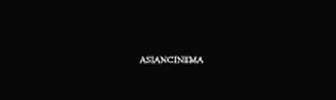


<< Home