HOW TO BYPASS MEGAUPLOAD LIMITS 2
Symptoms
- Take a Megaupload download link (duh!)
- If you already did the trick in my previous post, you should be able to see the countdown timer from 45 seconds, and after the countdown, you should see the "Click here to download" button.
- Click on the button and if your download limit is exceeded, you'll see a blank page with a sentense "Download limit exceeded" and you'll be re-directed to the premium purchase page after 3-5 seconds


- You need to have your finger ready on the Esc button and right when you see the blank page, press the Esc button. Then look at the address bar, you should see the direct link. Copy that link (select that link>Right click>Copy or Select that link>press Ctrl-V)
- Follow the download method to download the file. Note: Paste the direct link into the browser won't work

- You can download the MegaUpload Link Grabber here
- Paste the megaupload link into the program. Press the "Get Link" button
- The program will start and you still must wait 45 seconds to get the link. The direct link will appear in the box.
- Follow the download method to download the file. Note: Paste the direct link into the browser won't work


- Use a Download Manager like Flash Get or Internet Download Manager, paste the link in the Download Manager to download it. (I use Internet Download Manager, but feel free to use any Download Manager that you'd prefer)
- Your download manager might say that the link can't be downloaded due to limit exceeded, but just re-do it and it eventually allow you to.






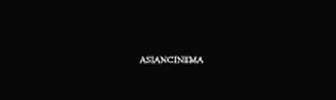


<< Home